as1 Concrete Additional modules
The as1 Control System for concrete plants offers modules that help you further customise – and further utilise – your plants.
as1 PIP – Plant Information Point

as1 PIP – Plant Information Point
The as1 PIP module provides access to key plant data at any time – and from anywhere.
Information such as today’s production quantities, the latest production details, the status of the plant and updates on key components such as the burner and mixer are uploaded to the Ammann cloud.
The data can be accessed from any location, using a browser on the desktop, tablet or smart phone. Even batch protocols are available as a PDF for download.
Highlights:
Mobile data solution
Plant KPIs
Latest production information
7-day production trends
Operating data Plant status info
Daily trend data
Batch protocol PDFs
Upgradeable to Q Plant solution
as1 Order Management
as1 Order Management
This fully integrated module extends the basic as1 plant control system with an order management system to schedule production and create delivery notes.
Features:
Order processing
Order planning
Production overview
Delivery note management
Delivery note data exchange with third-party invoicing system
Individual delivery note layouts available
as1 Dynamic Adjustment of the Recycling Water Addition
as1 Dynamic Adjustment of the Recycling Water Addition
With this module, the introduction of fresh and retained water may be adjusted dynamically by a mouse click, while the total water amount remains unchanged. This process ensures proper ratios.
Features:
Dynamic water addition adjustment
as1 SIGNPAD
as1 SIGNPAD
This module is paperless and efficient and reduces administration and storage costs. It includes electronic signatures for lean business processes, paperless delivery handling, elimination of delivery administration and automatic filings in PDF format.
Features:
Digital signing
Reduced paper handling
as1 Excel AddIn
as1 Excel AddIn
The as1 Excel AddIn module makes it easy to transfer data from the extensive as1 database for further processing through the use of Microsoft Excel spreadsheet software. The basic as1 version provides extensive statistical data reports. This module allows you to create your own dashboard for further data evaluation. The data also can be downloaded and evaluated offline. The module provides several predefined data queries such as production statistics, component consumption, RAP usage and more. Such data, when assessed through Excel, can provide crucial information for decision makers.
Features:
Download defined data directly into your Excel database
Newly generated data can be seamlessly integrated at any time with the click of a mouse
Data contained in a single trusted source
as1 Sample Planning – Documented Quality
as1 Sample Planning – Documented Quality
This module supports sampling by EN13108-21/EN206. It provides freely definable sampling plans and prescription families. It also includes performance levels and provides consistent documentation and a transaction history.
as1 IMM
as1 IMM
The as1 IMM is the ideal tool for scheduling and monitoring plant maintenance. The module is entirely integrated into the as1 Control System. It supports tasks with fixed time schedules, or based on actual operating hours or quantities. It also enables the input of specific events as well. Plant personnel can create tasks that contain multimedia information such as videos, pictures or documents for easy instructions to the staff. Documents with order information and prices also can be created. These can be added to the individual tasks to develop a report on actual and planned maintenance costs. Notifications remind the staff when maintenance work is due.
Features
List of upcoming maintenance work
Use of operating hours and production quantities from as1 control system
Planning of regular and event-based maintenance work
Cost tracking
Integration of detailed, multi-media work instructions
as1 LASTRADAconnect
as1 LASTRADAconnect
The module integrates quality control into plant operations. Its features include automatic recipe transfer between the laboratory and the mixing plant and direct transfer of quality-related suggestions from the laboratory to the plant control team.
Immediate analysis of production data by the laboratory technician is possible, as is integrated inspection scheduling. Automatic sampling reminders are provided as well.
Samples that have been taken at the plant can be registered directly in the control software. Each sample is given an electronic code. In the laboratory the samples can be identified and matched to the corresponding production data by means of a hand-held scanner.
The system’s processes eliminate mix-ups and speed information retrieval. Laboratory and plant technicians are able to register and edit mixing recipes. All who are responsible for quality control benefit from consistent, up-to-date information. The laboratory technician can register quality-related suggestions directly in the mixing recipe. The suggestions are displayed in the plant control system before production starts.
as1 SMM – System Messaging

as1 SMM – System Messaging
The as1 Messaging module enables emails to be sent automatically from the as1 Control System. Three types of messages are possible: alarms, counter-events and PDF documents. Simply create a list of recipients and combine them in groups. The user selects which information is to be sent automatically – and to which group. For example, the plant manager will automatically receive the day report, the material manager will be sent the component usage statistics and the laboratory personnel will be emailed detailed batch protocols. Your maintenance team may want to be notified when certain operating hours have been reached so they can plan accordingly. The on-call service team may want to receive nightly alarms.
Highlights:
Automatically sends standard PDF reports by email
Defines recipient groups directly in the as1
Simply requires that the as1 is connected to the internet
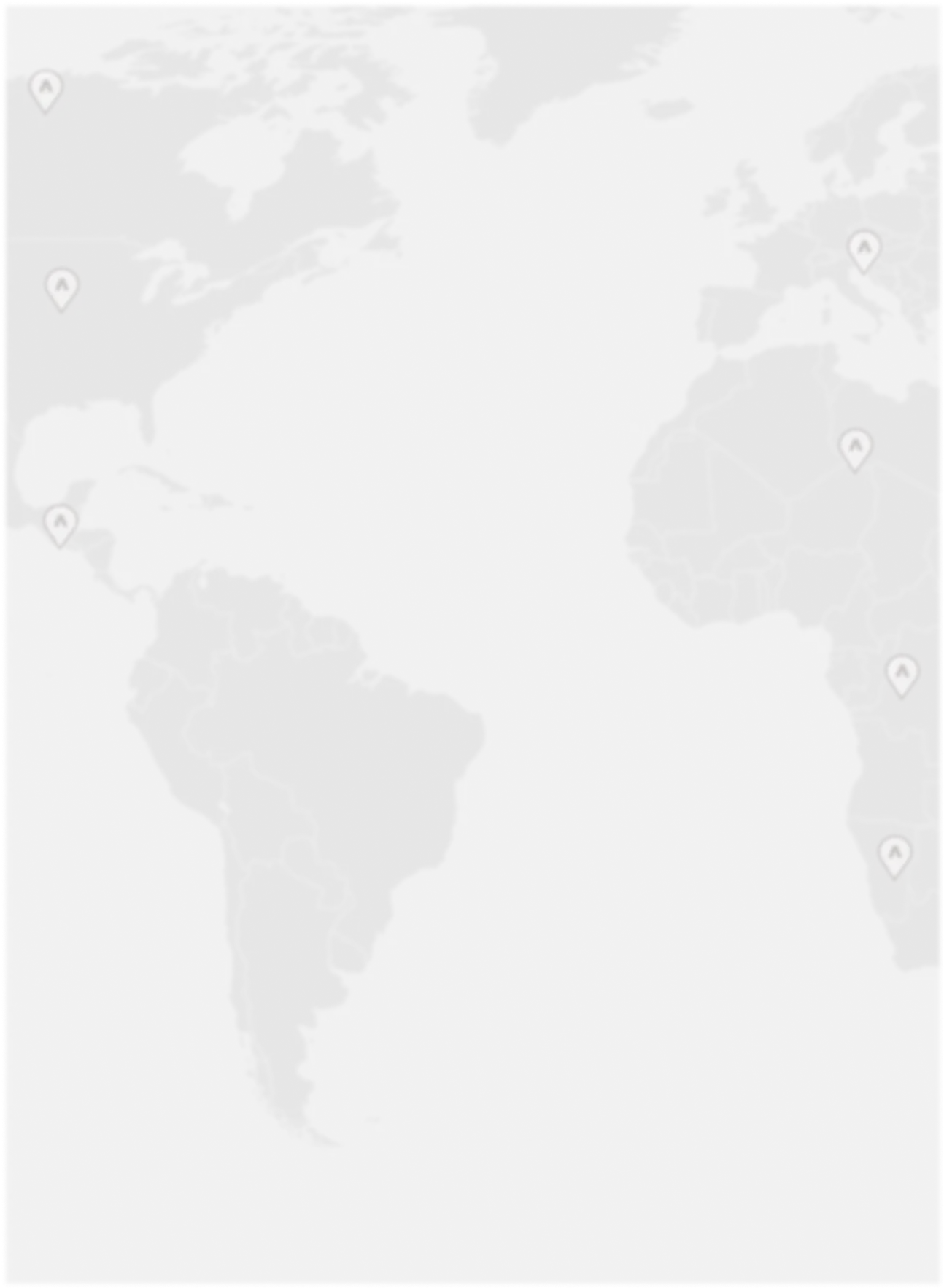
Contact Form
Schedule online meeting
Get in touch with us to meet a sales representative near you
